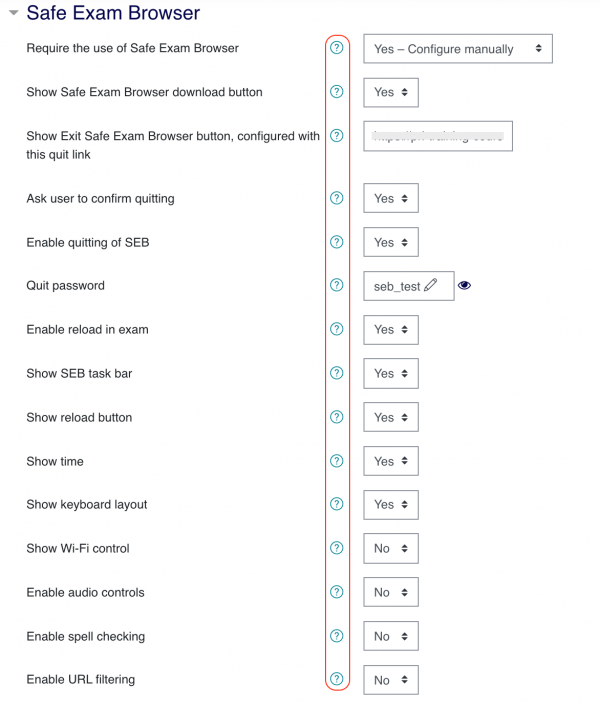This is an old revision of the document!
How to Set Up Safe Exam Browser (Teacher/Proctor/Examiner Role)
Download Safe Exam Browser
1. Go to Safe Exam Browser (SEB) to download its latest release.
2. Install Safe Exam Browser.
Create Course and Quiz
1. Login at your LMS.
2. Create a quiz.
3. In Quiz settings, click Safe Exam Browser
4. Under Require the use of Safe Exam Browser, choose Yes – Configure manually(Sample configuration below). In any case, you may want to explore other options pls. click to the question mark button for more information.
5. Save and return to course