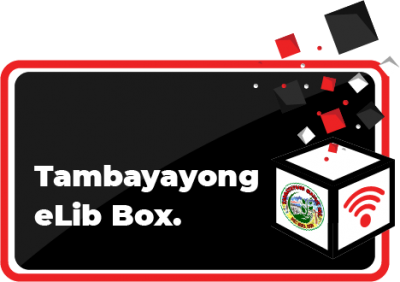Table of Contents
Library In a Box - a PH Iteration
- What's “Library In a Box”? Pustaka In a Box is a UNIMAS Project that enables a low-cost deployment of digital resources (like ebooks, encyclopedias, training videos) in remote areas with no Internet connection.
- In “big school” sites, contents of Library-in-a-Box can be incorporated into a Tambayayong eLibrary Project deployment. (See also difference-between-library-in-box-and-elibrary-system.)
- Special attention to Partner School Responsibilities. See Engagement Flow for the Tambayayong eLibrary Box Project
Contents
Current contents: see samplecontents.library.ph. Contents from the original UNIMAS Library in a Box:


These are appropriate for K-12 deployment.
For demo purposes, additional contents for the PH iteration include:

For some groups interested in philosophy:


The collection can be customized or curated according to the needs of host institutions.
For further revision of the eLibrary Box, suggest contents here.
Access
- LAN/Wifi only
- Wifi Access Point: “Tambayayong eLibrary Box” / Password: tambayayong
You may get some message saying “Internet service not working”. That's ok. We don't need the internet here.
- browser access: point your browser to library.ph or 172.24.1.1 (note: this does not work outside the local network nor on the internet).
Cost
Approximate costing here. Go for faster micro SD card (at least Class 10). But note that quality and price can wildly vary. Watch out for “fake” cards that break quickly. Unfortunately, the only definitive way to find out is to actually sample them.
Micro SD SDHC 64GB Class 10 P 1,200
Raspberry Pi 3 Model B 1GB RAM 64Bit Quad Core Starter Kit P 2,800
See Also
- elibrary-system - “fat” LAN-only library system that enables teachers and librarians to archive and curate their own digital resources (in addition to pre-installed materials).
- technical-notes-library-in-a-box (for technology providers)
- deployment-steps-library-in-a-box (for non-technical administrators)