Security Tools
A rule of thumb in security is proportionality: more sensitive, more important files get stronger protection. The more protection you put in, the more cumbersome it is to share and use such protected files or data. So it's going to be a balance between security and usability.
Password Management
 * KeepPassX or its fork, KeepPassXC (especially for newer machines)
* KeepPassX or its fork, KeepPassXC (especially for newer machines)
Use this app to manage your passwords and other important info bits. In addition to using a strong password (at least 8 characters, with certain characters in capital, also using both numbers and special characters), it is recommended that the database and passkey be placed in separate locations.
Save any changes you do by clicking on the Save icon. 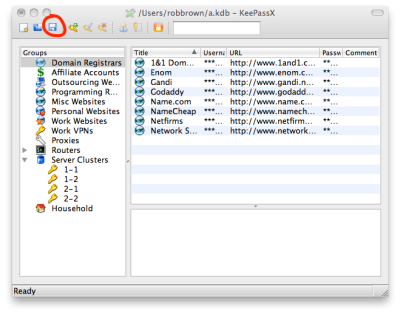
Otherwise, it's “business as usual”: someone would have different accounts using the same password. The obvious problem with the habit is that once an account is compromised at one site, your “univeral” password can be easily used in other sites using only different login name.
* Check also using this utility if your email has already been compromised.

If indeed compromised, change the passwords at the sites concerned. Change your password for your email address as well.
A word on keeping your password safe here.
File Encryption
 * Veracrypt (requires macFUSE) | TrueCrypt
* Veracrypt (requires macFUSE) | TrueCrypt
Use Veracrypt for newer machinces.
For users on Mac OS v10.12.6 (or possibly later), download this tweaked version of TrueCrypt.
With Veracrypt/Truecrypt, create an encrypted container, mount it, put in important files, and dismount it. Note: the containair size should always be slightly bigger than the total size of files to be put it.
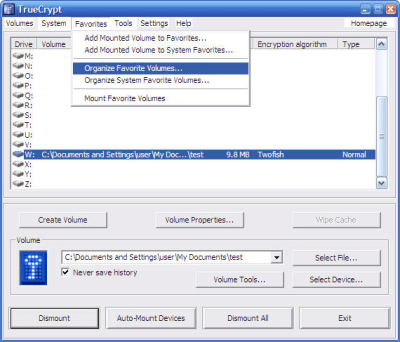
Drag the file that needs to be secured to the mounted container file.
Tips
- Name container files or use file extensions in a way that can be hidden in plain site: .doc for smaller files; .mp4 for bigger files, or some filename that blends well with the surrounding files.
Troubleshooting
- For Mac users using the latest Mac OS version, you may get an error message like “the OSXFUSE file system is not available”. To work around this, install Command Line Tools for Xcode and Homebrew from the Terminal
xcode-select –install /usr/bin/ruby -e “$(curl -fsSL
Install Homebrew. Then install osxfuse and sshfs:
brew cask install osxfuse brew install sshfs
Alternately, install this version of osxfuse. It may need a reboot.
Live OS
 * Tails - stand-alone operating system. See installation assistant
* Tails - stand-alone operating system. See installation assistant
Use this app so as not to leave more digital footprints on the computer you use and elsewhere. Downside: slower apps running.