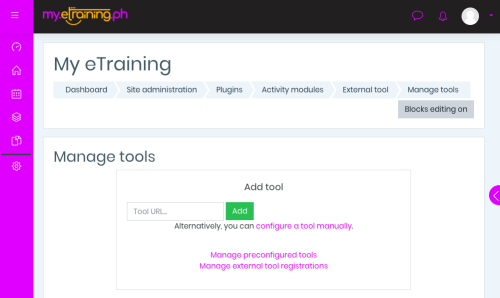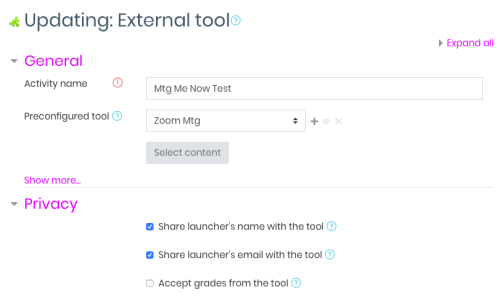This is an old revision of the document!
Integrating Zoom Meeting in My.eTraining.PH consists 3 parts: Zoom Administration side, My.eTraining Site Administration side, and Course Management side.
1. Zoom Administration side
2. My.eTraining Site Administration side
To enable Zoom Meeting tool site-wide, go to Site Administration | Plugins | External Tool | Manage Tools to get to these settings:
Then you'll get to the External Tool Configuration that includes the following options:
Here you need to paste the following info from your Zoom LTI Pro Settings
- LTI URL
- LTI Key
- LTI Secret
to fill in your “Tool URL”, “Consumer key”, “Shared secret” data fields respectively.
Make sure you pick “Embed without blocks” under Default launch container.
3. Course Management side
Turn editing on | Add an activity or resource | External Tool. Set the “Preconfigured tool” option to the name of your Zoom Mtg tool:
Disable the “Accept grades from the tool” option.