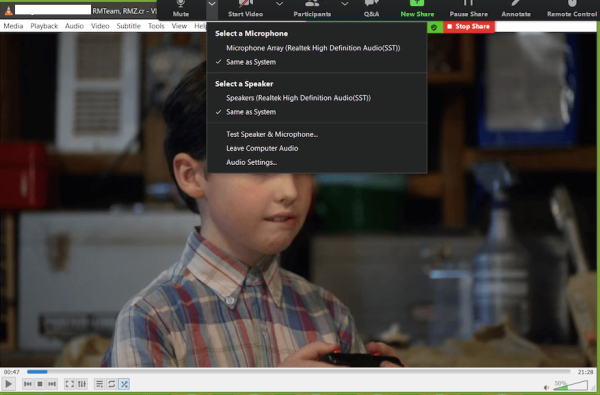Troubleshooting Tips - Webinar Presentations
- Issue: the audio is not working with the video
Solution: Properly share your screen to play the video.
- Click on the Share Screen button in the toolbar.

- Check the box to Share Computer Sound at the bottom of the Share popup window. If you're going to share a video clip, also check the Optimize Screen Share for Video Clip.
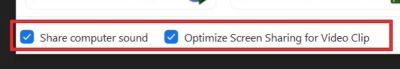
Make sure your volume is on an appropriate level.