Raspberry Pi 3 Startup/Shutdown Button
 Using TTP223 Jog Capacitive Touch Switch, a startup/shutdown button can be mounted on Raspberry Pi 3. Using jumpers, connect GPIO pins 5 and 6 to the ports indicated in the diagram below. The red wire (3V power) to Pin 1 or to Pin 17. If Pins 5 and 6 (Ground) are tight because of some other connections, the alternative is put Ground to either Port 9 or 14.
Using TTP223 Jog Capacitive Touch Switch, a startup/shutdown button can be mounted on Raspberry Pi 3. Using jumpers, connect GPIO pins 5 and 6 to the ports indicated in the diagram below. The red wire (3V power) to Pin 1 or to Pin 17. If Pins 5 and 6 (Ground) are tight because of some other connections, the alternative is put Ground to either Port 9 or 14.
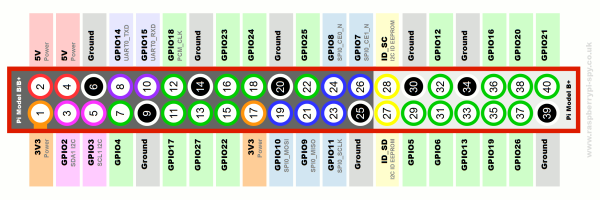


Just touch this side of the touch switch to shut down or turn on the Raspberry Pi microcomputer.

This is how Raspberry Pi Beta PLUS might look like with the touch switch.

