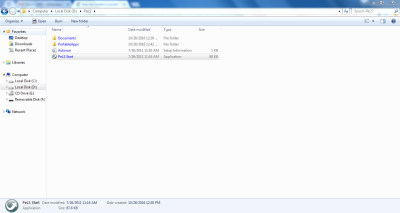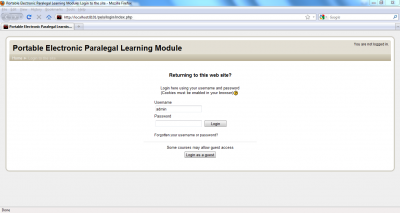Table of Contents
This is an old revision of the document!
PeLS Installation
The portable elearning system (PeLS) enables learners to use instructional materials offline that are otherwise accessible only to those with internet connection. Note that the initial loading of the system may take a while, depending on the hardware of the access device used. Subsequent use should be faster.
Here are the steps in installing PeLS locally:
Step 1: Copy the PeLS locally and open the PeLS folder.
Step 2: Start the portable app by double-clicking PeLS Start.
Step 3: Click PeLS Start.
Step 4: PeLS will start to initialize. Wait until initialization is complete. This can take a while, depending on the specs of your hardware.
Step 5: Mozilla Firefox will load and redirect user to the PeLS login page. The user can now login with their account (screenshot of sample module below).