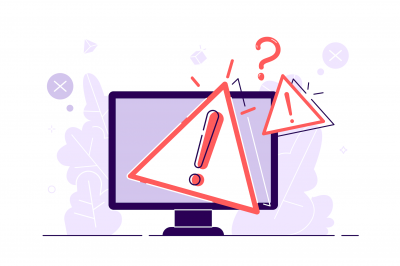In the event…
you're having difficulty in validating your identity
Wait. Be patient. Computers (usually desktops) with dedicated graphic processing units (GPUs) tend to do better than laptops. It could also be your connection that's slowing the verification process.
you get disconnected
Just wait for your connection to get restored. Perhaps restart your router. But do not turn off Safe Exam Browser (SEB). It will pick up from where you left off.
If your machine conks out, just start it again. Open the config file with SEB 2.4.1 and you'll get back to exam again.
you opened the config file with another version of SEB
A SEB config file only works with a specific SEB version. For an exam with video/audio recording, only SEB 2.4.1 (Windows) works in our setup. Completely remove the other version of SEB.
you can't reach the TIFP training site
Find a suitable connection that gives you more leeway. You could be trying to connect from a corporate network that limits access only to certain sites. Ideally your IT or network people should allow access to the TIFP site. Or you could be using a company-owned access device that prevents you from installing the Safe Exam Browser. Ideally your IT guys would allow you install such a work-related application. But things may always work out with them. So just find a suitable access device.
Or, if you're working from home or somewhere else, it could be your ISP that's causing the trouble. We recommend practicing with an Internet connection that works for you way ahead of the actual exam. Ideally both the upload and download rates should be at least 2Mbps.