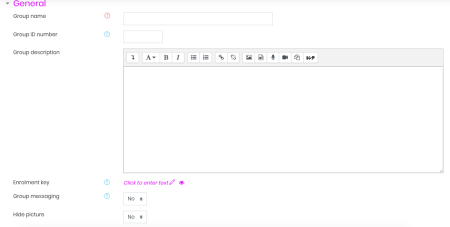Enrollment at My.eTraining.PH
Enrollment Options
So far these are the types of enrollment use at My.eTraining.PH:
- Self-Enrollment
This is set with an Enrollment Key for the course or done with online Payment.
![_]()
- Self-Enrollment with Group Membership
Done with an Enrollment Key for a Group. In the Self-Enrollment options, enable “Use group enrolment keys” and the proceed to set up Groups with Enrollment Keys.
You'll find these settings available under Course Administration | Users | Groups.
Under Groups, click on Create Group, set the Enrollment Key: