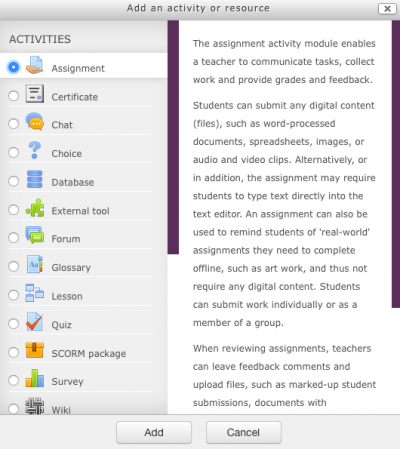How to activate mLaP in Assignment activity in a Moodle course
On the Moodle course site, click on Add an activity or resource under the appropriate section. Then you'll see this screen where you'll highlight Assignment:
Click on the Add button to add the activity.
From there, you'll be presented with the following options:
Enable mLaP and say YES to comparing student files, with Internet documents, and emailing students options, unless you have a different preference. The local repository option needs a special set-up not done by default. Contact your system administrator if you also want this.
That's it!