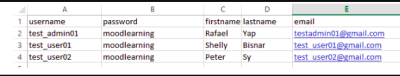This is an old revision of the document!
MOOCs Without Internet
Accessing MOOCs W/O Net
1. Open preferred browser
2. Type moocswo.net in address bar
3. Log in using provided username and password
Creating new user (For Admin only)
1. Login as administrator
2. Go to Site administration > Users > Add new users
3. Fill in the necessary details
4. Click Create User
For Bulk User Registration (For admin only)
1. Create Csv file containing lastname, firstname, email, username, password(sample image below)
1. Go to Site administration > Users > Upload Users
2. Drag the csv file in the File section
3. Click Upload users
Accessing Course
1. Login as student
2. Go to my courses
3. Select Data Governance course
4. Select preferred module