This is an old revision of the document!
Using the teacher role, you can bulk enrol students using the email registered on the learning management system.
ASSUMING that the students concerned are already in the system, go to Users and click on User bulk enrolment:
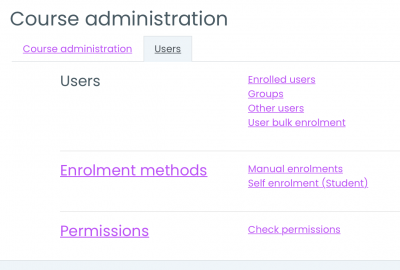
Key in or paste the student emails:

Then click on Enrol Users. From there you'll get to the screen to confirm the students' emails:
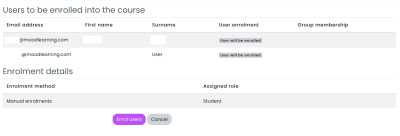
Make sure that their assigned role is that of students.