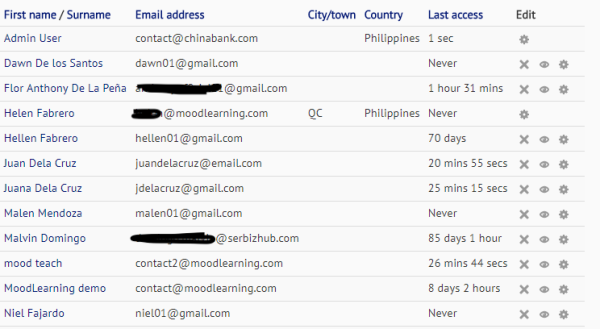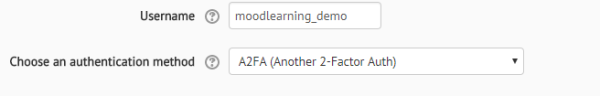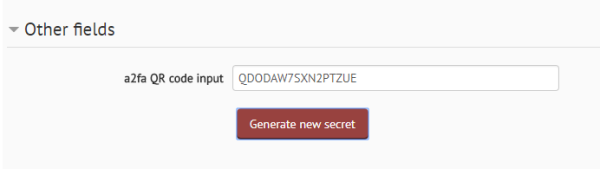Table of Contents
This is an old revision of the document!
2-factor authentication
LMS
1. Login as administrator to the LMS. As admin you are not required to fill in the token field so you can just leave the token field empty.
2. After a successful login, select now a user you want to use Two-Factor Authentication by navigating your way to Site Administration > Accounts > Browse List of Users:
From here simply click the gear icon on the user to redirect you to the user's profile editing page.
3. Next is set the authentication method to A2FA (Anonther 2-Factor Auth).
To generate the QR code for the user, scroll down on to Other fields and click the Generate new secret button
Then click update profile to save the new setting.
4.