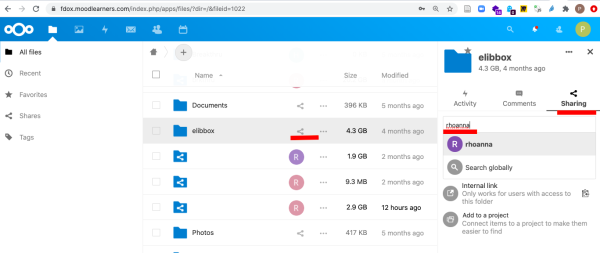Install
Set up
- Add new (account) with a Login
- Type in the server name and click Next.
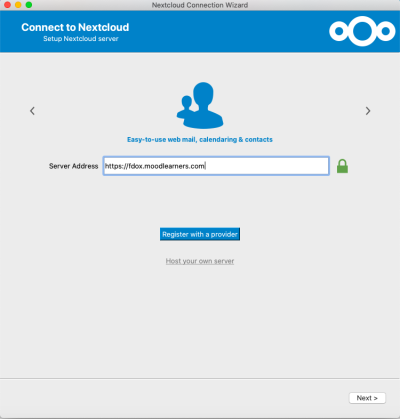
You'll be redirected to the login page.
- Once logged in, press Grant access.
- Choose which folder or directory to share.
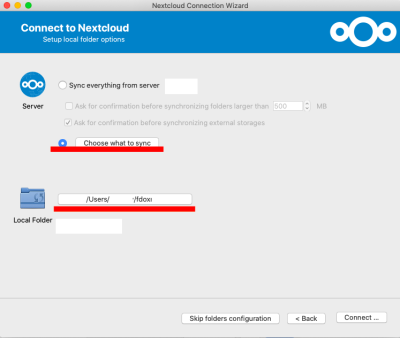
Then press Connect. - Keep the app running until your files are fully synced with the server.
Share
- Log in at the Nextcloud server you're using (in this example: fdox.moodlearners.com)
- Highlight and activate the folder you want to share and type in the fellow user you want to share your folder with.