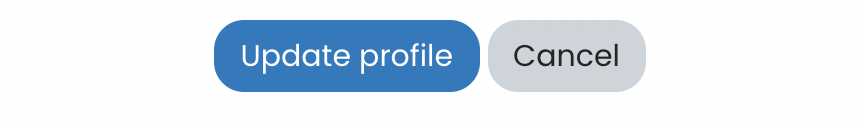How to reset password
If you're an administrator of our moodLearning Management System (mLMS), this is how to reset a user's password. Otherwise, a user himself/herself can reset his/her password via the “Forgotten your username or password?” link on the login page.
1. Make sure that your account is admin. Click site admin.
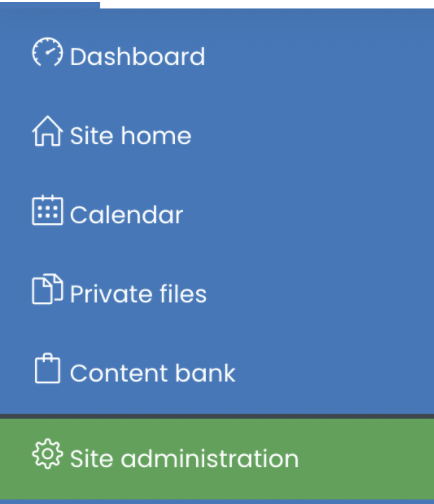
2. Search the account, then click add filter
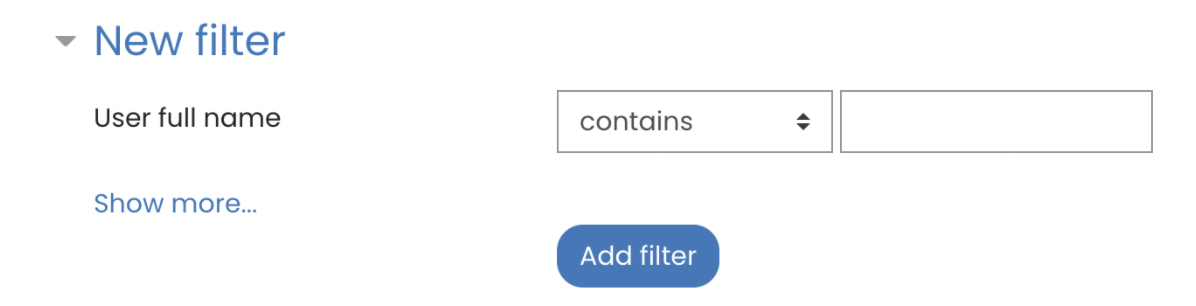
3. Click edit profile
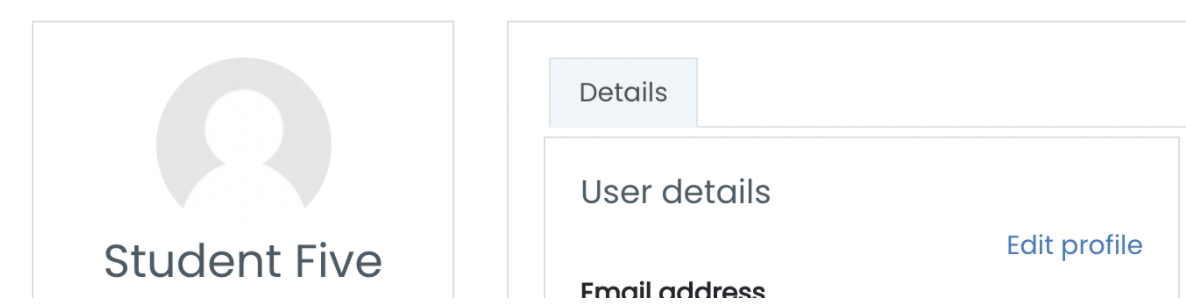
4. Fill in the required fields
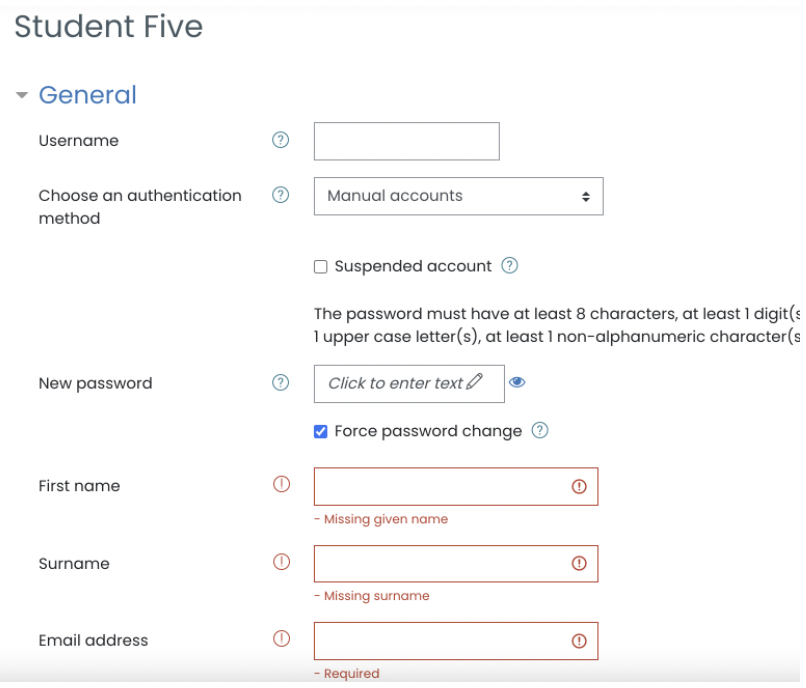
5. Click Update Profile